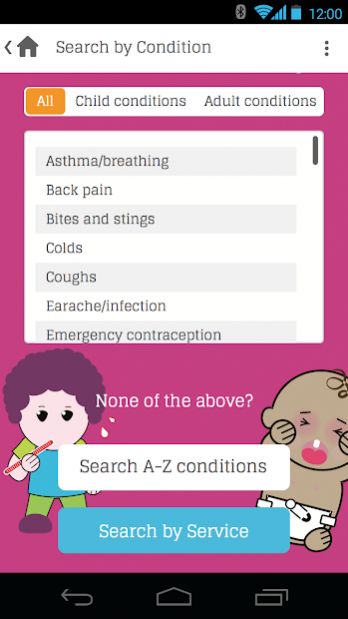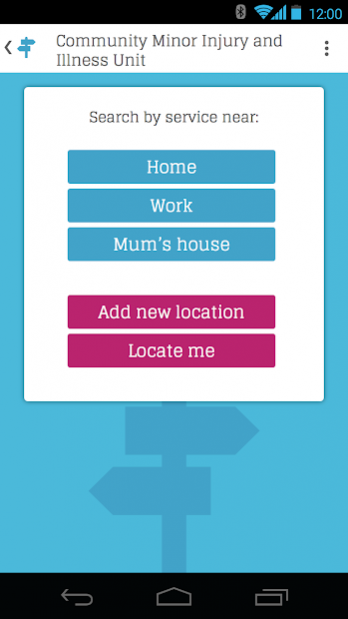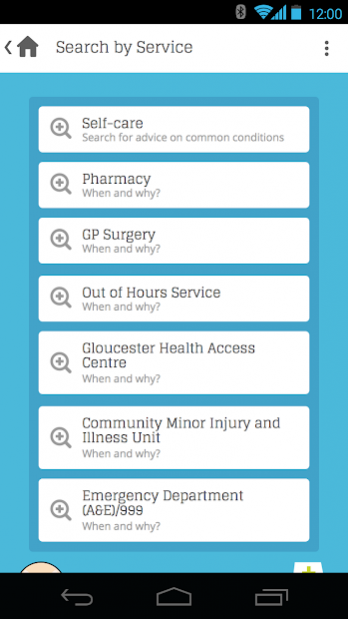ASAP Glos NHS 2.4.2
Free Version
Publisher Description
Illness or injury? Not sure where to turn? Get advice ASAP
With this unique app, residents in Gloucestershire can:
• Search by condition e.g. earache and get information on symptoms
• Read up on care advice for each condition, including what you can do for yourself
• Find out which is the right healthcare service for you
• Search for healthcare services in your area, including:
• The NHS 111 service
• Pharmacies
• GP surgeries
• Health Access Centre
• Community Minor Injury and Illness Units
• Hospital Emergency Departments (A&E)/999
• Check service opening hours, distance and location
• Call services direct via the app
• Save as many ‘favourite’ locations as you like such as your home, work, other family members etc
• Link through to the main ASAP website: www.asapglos.nhs.uk to access other resources including videos, news and advice.
This app has been developed by the Gloucestershire NHS Health Community. For more information go to www.asapglos.nhs.uk
About ASAP Glos NHS
ASAP Glos NHS is a free app for Android published in the Health & Nutrition list of apps, part of Home & Hobby.
The company that develops ASAP Glos NHS is ICE. The latest version released by its developer is 2.4.2.
To install ASAP Glos NHS on your Android device, just click the green Continue To App button above to start the installation process. The app is listed on our website since 2021-12-22 and was downloaded 2 times. We have already checked if the download link is safe, however for your own protection we recommend that you scan the downloaded app with your antivirus. Your antivirus may detect the ASAP Glos NHS as malware as malware if the download link to com.icecreates.ChooseWellGloucester is broken.
How to install ASAP Glos NHS on your Android device:
- Click on the Continue To App button on our website. This will redirect you to Google Play.
- Once the ASAP Glos NHS is shown in the Google Play listing of your Android device, you can start its download and installation. Tap on the Install button located below the search bar and to the right of the app icon.
- A pop-up window with the permissions required by ASAP Glos NHS will be shown. Click on Accept to continue the process.
- ASAP Glos NHS will be downloaded onto your device, displaying a progress. Once the download completes, the installation will start and you'll get a notification after the installation is finished.